AI video generator is a system that can automatically create a video that fits the image of a human inputting instructions. You can learn what AI video generators can do and make the most of them in your private and professional life.
In this article, we will introduce 14 video generation AI recommended tools.
What is AI Video Generator?
AI Video Generator is a system that allows users to create videos simply by inputting instructions. Among AI Video Generators, it has been considered difficult to develop tools in the field of video, but Runway Inc. of the United States announced in March 2023 a high-quality video generation AI called “Gen-2,” which has attracted much attention. In addition to generating new videos, video generation AI can be used to
- Conversion of still images to video
- Conversion of existing videos
Converting photos into video, or changing the spoken content in a video to be more natural.
What can AI Video Generator do?
Video Generator AI can create videos that match your image by inputting instructions using text or images. Other editing tasks that can be automated with Video Generator AI include
- Subtitle generation
- Audio generation
- Avatar generation
- Translation
In the past, when subtitling or adding audio to a video, it was necessary to manually input the text and record the audio. However, with the use of generation AI, the above editing can be automated, eliminating the need for manual labor.
Avatar generation is a technology that uses your own photo to create an image of a person who resembles you. By inputting the content you want the avatar to speak, you can create a video that looks as if you are giving a presentation.
AI Video Generator is widely used in a wide range of fields, including promotional videos, educational content, and movies.
14 Recommended AI Video Generator Tools
Many of you may be wondering what video generation AI tools are actually available. Here are 14 recommended AI Video Generator tools, so you can refer to their features and strengths.
Below is a table listing the 14 recommended AI Video Generator tools we are about to introduce. Please use it to help you compare prices and service offerings.
| service name | Charge | Official Site |
|---|---|---|
| Canva | free | https://www.canva.com/ja_jp/ |
| Runway Gen-2 | 4 plans (Basic, Standard, Pro, Unlimited) with free plans available | https://research.runwayml.com/gen2 |
| Lumen5 | 4 plans (Basic, Starter, Professional, Enterprise) from $19/month | https://lumen5.com/ |
| InVideo | 3 plans (Free, Plus, Max) Free plans available | https://invideo.io/ |
| FlexClip | 3 plans (Free, Plus, Business Plan) Free plans available | https://www.flexclip.com/jp/ |
| Pictory | 3 plans (STANDARD, PREMIUM, TEAMS) from $19/month | https://pictory.ai/ |
| GliaCloud | 3 plans (Pro, Bubiness, and Enterprise); fees for each plan must be quoted. | https://www.gliacloud.com/en/ |
| Synthesia | 3 plans (Starter, Creator, Enterprise) from $22/month | https://synthesiagame.com/ |
| KaiBer | 3 plans (Explorer, Pro, Artist) from $5/month | https://kaiber.ai/ |
| Steve AI | 4 plans (Basic, Starter, Pro, Enterprise) from $15/month | https://www.steve.ai/ |
| Elai | 4 plans (Free, Basic, Advanced, Custom) Free plans available | https://elai.io/ |
| Video BRAIN | 2 plans (Entry/Standard) each fee to be quoted | https://video-b.com/ |
| Deep AI Movie Creator | Fees to be quoted | https://crystal-method.com/deep-ai-movie-creator/ |
Sora
OpenAI announced on February 15, 2024, a new AI Video Generator called Sora, which can create videos of up to one minute from simple text prompts. It has attracted a lot of attention, but no public release date has been set yet.
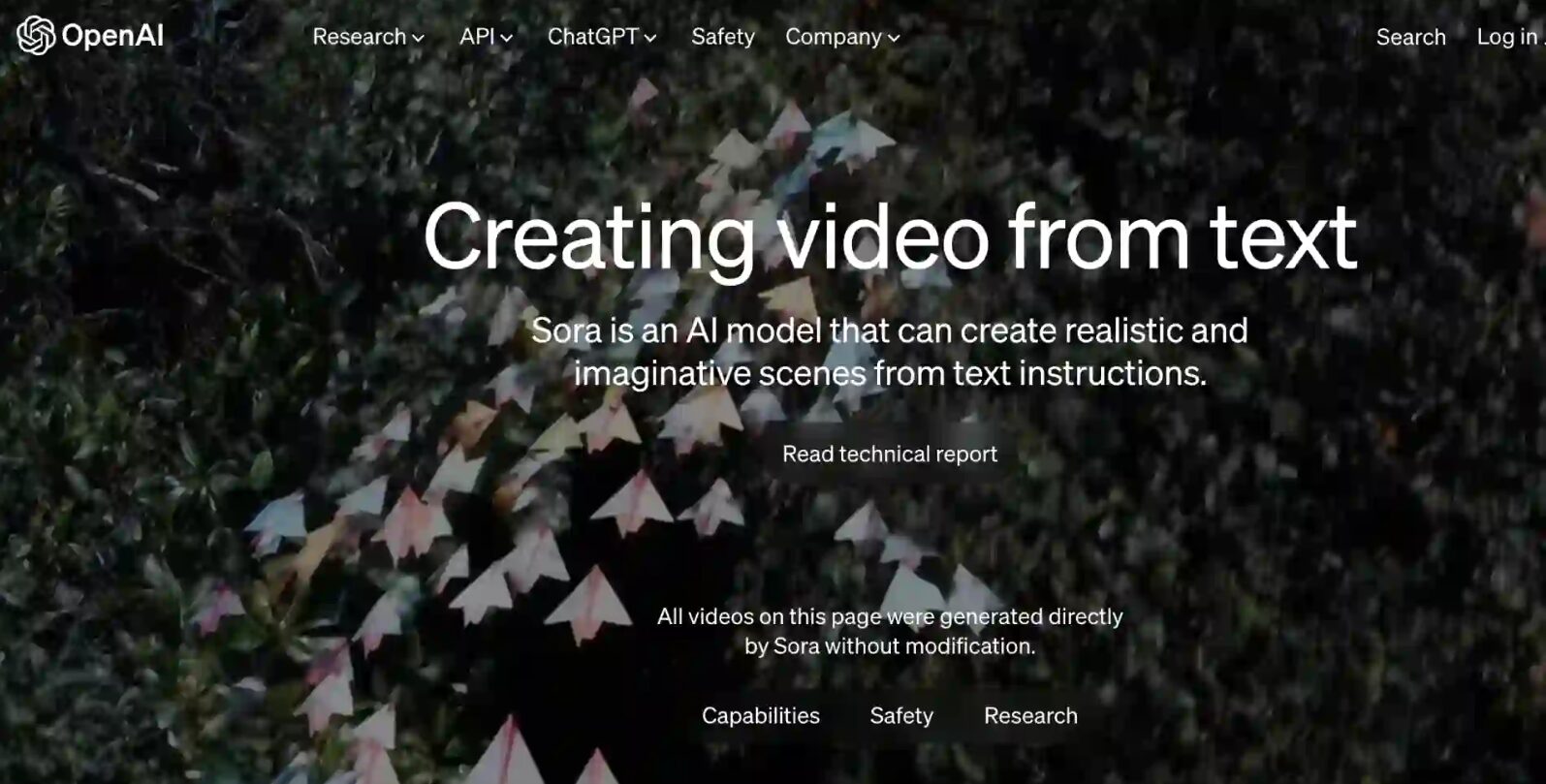
Canva
- Price: Free (free 30-day upgrade to Pro available)
- Features: Video generation with avatars is available
- Recommended Users: People who want to see how AI Video Generator works
Canva is an AI Video Generator tool that allows users to easily create videos by entering text. It can also generate videos with avatars, allowing users to create videos without having to take pictures of themselves with a camera. Effects and stickers are preinstalled, so there is no need to prepare other editing tools. This service is suitable for first-time users of AI Video Generator and those who would like to try it out before choosing a new service.
Runway Gen-2
- Price: Free plans available
- Features: Detailed editing available, including background erase and original image creation
- Recommended users: People who want to use a tool with a large number of users
Runway Gen-2 is a Video Generator AI tool that excels at converting already existing images into styles. You can use features that are available in regular video editing tools, such as background and person elimination. Images that have been styled in the tool can be used for video editing as they are. It is a tool with a large number of users, and its abundance of explanatory videos on YouTube is also an attractive feature.
Lumen5
- Price: From $19/month
- Features: Can generate content from site URLs
- Recommended users: People who want to turn blog content into video
Lumen5 is an AI Video Generator tool that can generate content from site URLs. All you need to do is prepare the site link you want to make a video from, and the AI will read the content of the text and attached images and make it into a video. There is no need to go to the trouble of summarizing the written content of the site or downloading the attached images. It is also possible to cut out important points from the Zoom recording and re-edit the video to make it easier to watch. The simplicity of the process makes it suitable for those who want to convert large amounts of blog content to video.
InVideo
- Price: Free plans available
- Features: Allows use of copyright-free videos
- Recommended users: People who prefer simplicity of use
InVideo is an AI Video Generator tool that allows you to create videos using templates. Copyright-free videos are available, and since videos can be easily created in a browser, even busy people can quickly make use of the generated material. It is also recommended for those who prefer simplicity of use, as it can be easily operated by drag-and-drop.
Pictory
- Price: From $19/month (free trial available)
- Features: Video summary function available
- Recommended users: People who want to create instructional videos for products and services
Pictory is an AI Video Generator tool that allows you to create videos using text, with an automatic summary function for long videos, allowing you to create short videos with only the most important points. It is recommended for those who want to create explanatory videos of products and services, as short clips can be used to attract viewers.
GliaCloud
- Price: Estimate required (14-day free trial available)
- Features: Can generate videos from news articles and statistical data
- Recommended users: Academic researchers and educators
GliaCloud is an AI Video Generator tool that can generate videos from news articles and statistical data. Enter a URL containing the content you want to turn into a video, and the AI will read the text and put it into a video. Images used in the video can be downloaded free of charge, making it easier to understand the text content. The ability to use complex data, such as statistics, makes it ideal for use in presentations by researchers and educators.
Synthesia
- Price: From $22/month
- Features: Want to create videos with avatars
- Recommended users: Users who want to create instructional videos without the hassle of filming
Synthesia is an AI Video Generator that allows users to choose from more than 140 avatars and apply AI voices in a variety of languages. Synthesia also allows users to create avatars from their own images and use them in their videos. This is ideal for users who want to have a person appear in their videos but cannot immediately prepare a model, or for users who want to avoid the hassle of filming.
KaiBer
- Price: From $5/month (7-day free trial available)
- Features: High-quality video creation with just a guide and the click of a button
- Recommended users: Users who want simple operation
KaiBer is a video generation AI Video Generator tool that allows users to create videos based on images and text. Video image instructions can be given by entering text, but even if you cannot come up with an idea right away, you can create a high quality video based on a guide. The simplicity of the tool makes it a good choice for users who are new to video creation and those who want to finish their work in a short period of time.
Steve AI
- Price: $15/month and up
- Features: Create videos from blogs, text, audio, etc.
- Recommended users: Users who have a specific policy for the video they want to make.
Steve AI is a Video Generator AI tool that can convert text and audio into animation and live video. The data that can be converted to video includes blogs, text, audio, and more, making it easy for anyone to create videos. In addition, narration and music are automatically inserted, so there is no need to worry about text or background music. It is suitable for users who have a specific policy for the video they want to make and want to generate videos smoothly.
Elai
- Price: Free plan available
- Features: Excellent avatar generation, support for multiple languages and cloning your own voice
- Recommended users: Users who are looking for high quality avatar generation
Elai is an AI Video Generator tool that excels at generating original avatars, allowing users to choose from a wide variety of avatars (80 types) and apply their own voices to them to generate videos. Custom avatars and voice clones can be used to create avatars that look and sound exactly like you. This service is also suitable for users who want to use it as a learning partner for corporate customer support or in educational settings.
Video BRAIN
- Fee: Estimate required
- Features: More than 10 million materials available for commercial use
- Recommended users: Users who want to create videos now without worrying about copyrights
Video BRAIN is a Video Generator AI Video Generator tool that allows you to create videos with templates to suit different scenes, such as for product introductions and job postings. It has more than 10 million commercially available videos and images, all of which can be used free of charge. If you are having trouble coming up with ideas, the AI chatbot will assist you, so it is not difficult to use the tool alone. It is suitable for users who want to make commercial videos in a hurry without worrying about copyrights.
Deep AI Movie Creator
- Fee: Estimate required
- Features: Easy avatar creation, downloadable as mp4 data
- Recommended users: Users who want to make a video of an avatar reading a manuscript.
Deep AI Movie Creator is an AI Video Generator tool that allows you to create a video of an avatar reading a script. The tool allows users to create movies only by inputting manuscripts, and can also convert them into foreign languages such as Chinese and English. The videos can be downloaded as mp4 data, so they can be posted on websites and YouTube. It is suitable for users who want to create videos with avatars on a regular basis.
Cautions for Using AI Video Generator
AI Video Generator is a useful tool, but it is also true that there are some precautions that you should be aware of. Pay close attention to copyrights and the authenticity of information to avoid major problems later.
Check for copyright infringement
If the content generated by AI Video Generator is similar to someone else’s copyrighted work, it can lead to trouble, so you need to be careful about rights issues.
If the data to be trained by the generation AI is someone else’s content, there is a possibility that similar content will be generated. Unauthorized use of other people’s content should be avoided.
Even if you are not using someone else’s copyrighted material, you should be careful to ensure that what is generated does not infringe on your rights.
Confirm that the information is correct.
Current generation AI may generate content with incorrect information, so be careful when releasing it to the public.
Although the accuracy of the generation AI is improving year by year, it is still a developing technology and the correctness of information remains a challenge. Learning without being able to sort out misinformation could result in the creation of incorrect content.
Since conveying incorrect information to the world leads to confusion, fact-checking of content at this stage should be performed by humans.
Use AI Video Generator Tools to Make Videos Easily
With AI Video Generator tools, anyone can easily create a video with simple instructions. There are a variety of tools available for trial use, so you can try them out for free. Users who have always been interested in video creation but never had the confidence to try it out should definitely try it out.
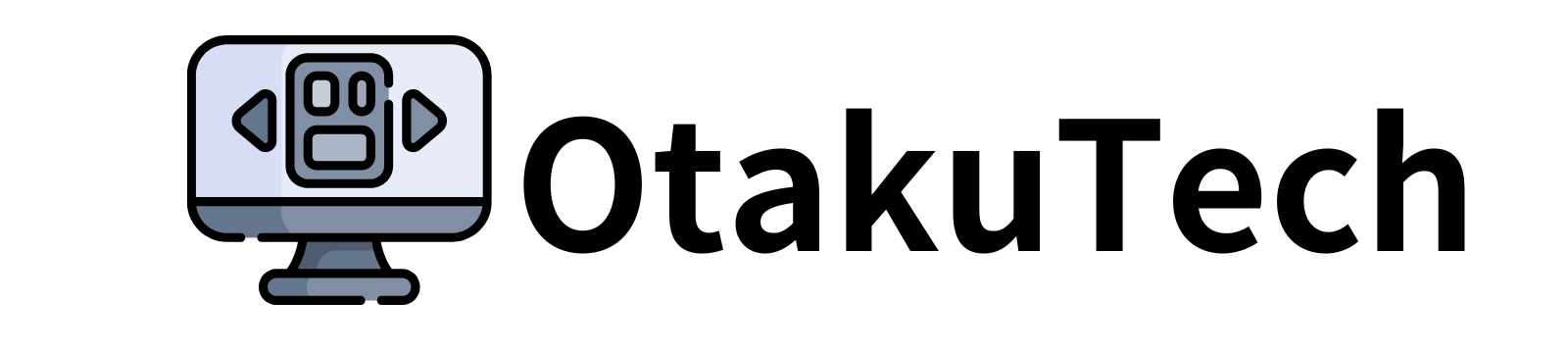

Comments