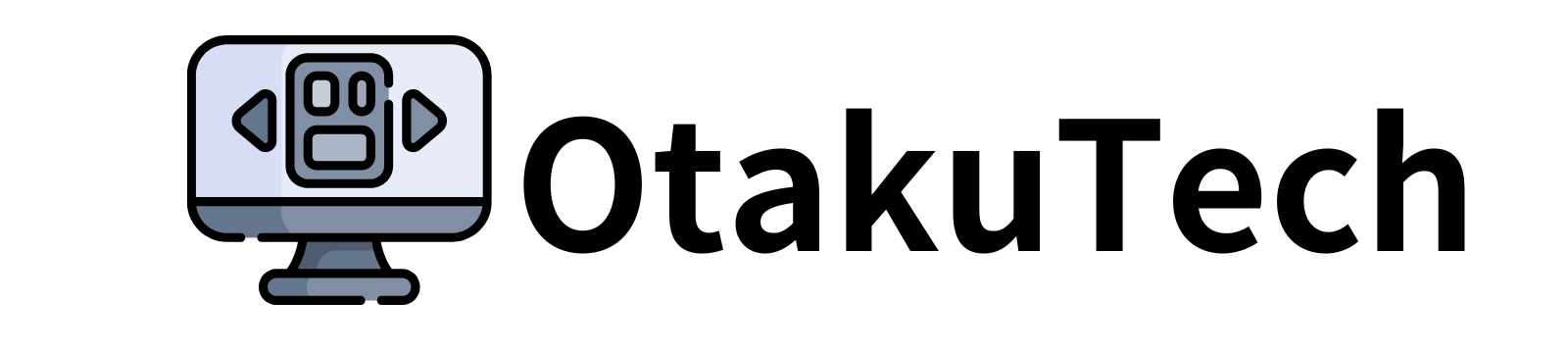When you need images for the Web, your boss or colleagues may have suggested that you use a software program called “Canva” but you may not know what kind of software it is.
In fact, there are many images that marketers have the opportunity to create in their daily work, such as blog images, YouTube thumbnail images, Social Media’s profile images, and other images used on the Web that are necessary.
In fact, Canva is a free yet easy and convenient way to create those images. In this article, we will explain what Canva is and how to use it, even for beginners.
What is Canva?
Canva is an image design software from Australia. There are free and paid plans available, but the free plan is also fully usable, making it a very popular software.
The software can be used on a web browser in an online environment as well as on an application. The software is also compatible with mobile devices such as smartphones and tablets as well as PCs.
Canva makes it easy to create images, which used to be a hurdle.
When creating images for the web or flyers for exhibitions, the idea of hiring a professional designer tends to occur, but if the images are too simple, such as the top image for a blog or the thumbnail for a Twitter post, it is hesitant to ask for help.
Canva is recommended for such users who are not familiar with Photoshop or Illustrator.
Features of Canva
Canva makes it easy for anyone to start designing right now, right in their web browser. Before we try it out, let’s take a look at a few Canva features.
Free of charge
Canva is free to use. As long as you use it normally, there are no restrictions, and you can do everything from creation to saving.
A wide variety of templates are available
One of Canva’s most unique features is its vast amount of templates. Using these templates, you can create professional-looking graphics by simply replacing images and retyping text. This is recommended even if you are not confident or skilled enough in design.
There is a wide range of categories available: social networking, personal, business, marketing, educational, and trends. The categories that may be of use to marketing professionals reading this article are social networking, business, marketing, and trends.
Social networking has templates for Instagram stories and posts, Facebook post images, food and birthday Instagram images, and photo collages. Business has templates for presentations, websites, logos, business cards, invoices, and letterheads, while Marketing has templates for posters, flyers, infographics, brochures, newsletters, and proposals. In Trends, there are templates for Zoom backgrounds, videos, menu charts, tickets, YouTube thumbnails, and YouTube channel art.
Paid plans further expand the range of use
Canva offers paid plans and extensions. A 30-day free trial is available so that you can try it out and see the value of paying for it.
A wide variety of photos, illustrations, fonts, and other materials are available.
In fact, it is not only the templates that are available in abundance. We also have a wide variety of photos, illustrations, fonts, and other materials. It is easy to think that you have to prepare your own photos, fonts, etc. with only templates, but that makes it difficult to improve the quality of your design.
In fact, there is a theory that when you are stuck for a design, searching for photos and illustrations and experimenting with various fonts and applying them to your design will give you more and more ideas.
As for illustrations, there are icons, shapes, graphs, and moving stamps that can be used flexibly. “Which one shall I choose?” It’s fun to explore the possibilities of great design.
Photo processing and filtering functions
For photos, there is a processing function that allows you to change the hue and blur the image, as well as a function that allows you to apply filters. This is recommended when you want to adjust the tone of a photo.
Available from both computers and smartphones.
Canva is compatible with both computers and smartphones, so it can be used from either. For smartphones, there are iOS and Android versions. Also, although Canva is used by registering and logging in, if you log in with the same account on your computer and smartphone, you can edit your saved designs on both. You can start design creation with the app for simplicity and finish it later on your computer.
Can be posted directly to Social Medias
Once your design is complete, you can post it directly to social networking sites. Simply click the “Share” button to post the design directly to your Facebook, LinkedIn, or Twitter profile. The advantage of this is that you do not need to bother launching the respective Social Medias apps.
Canva Paid Plan
We have told you that Canva has paid plans. We will now explain in detail the difference between Canva’s free and paid plans.
Free Plan
Cost: $0
The free plan gives you access to over 250,000 free templates, 100+ design types, photos, graphics, and more, as well as the ability to invite members to join your team and collaborate and comment in real time. You also have access to 5 GB of cloud storage.
Paid Plans
Canva Pro
Cost: $119.99/year / 1-5 users; $9.99/month / 1-5 users
In addition to the free features, Canva Pro allows you to
- Access to over 100 million premium stock photos, videos, audio, and graphics.
- Access to over 610,000 premium and free templates.
- Easily save and apply brand and campaign colors, logos, and fonts by utilizing up to 100 brand kits.
- The Background Remover function allows users to instantly remove the background of a photo.
- The Magic Resize feature allows you to resize your design as much as you like.
- Save your design as a template for your team to use.
- 100 GB of cloud storage is available.
- Schedule social media content to 8 different platforms.
Canva Enterprise
Cost: $25.00/25 users
Canva Enterprise offers the following features in addition to the Pro features
- Canva Enterprise offers the following features in addition to the Pro features: – Multiple brand kits.
- Manage your team’s access to apps, graphics, colors, logos, and fonts using brand controls.
- Manage your team’s uploads to Canva
- Use built-in workflows to get design approvals.
- Set which materials your team can edit and use the template lock feature
- Unlimited storage is available.
- Single sign-on (SSO) support.
- 24/7/365 enterprise-level support is available.
The paid plan is useful if you want to use Canva with your team. However, Canva Pro can be used by an individual or a single employee. In any case, it is more convenient for work use than private use. The Canva Enterprise plan is for teams with a minimum of 25 users.
You can choose according to your situation. Incidentally, educational institutions and non-profit organizations can use Canva Enterprise for free, according to the official Canva website. Please check the official website for details.
Recommended Graphic Designs on Canva
Canva allows you to create a wide variety of graphics. As we mentioned earlier, there are many templates and they are categorized so that you can use them flexibly for a variety of purposes. Here are some recommended graphics.
Images for Instagram Posts
Canva has many templates for Instagram, such as Instagram stories, Instagram posts, and Instagram images for food and birthdays.
For example, the Instagram story templates have a range of stylish templates with simple moving images and text, allowing you to create stylish story posts by simply replacing images and text.
For images for Instagram posts, many of the photos, illustrations, and text are sophisticatedly designed, making it easy to create eye-catching visuals when posted.
YouTube thumbnails, YouTube channel art
There are also templates such as YouTube thumbnails and YouTube channel art that can be used by companies operating YouTube channels.
Thumbnail images on YouTube are said to be very important, as they can make the difference between getting people to watch a video or not. In order to increase the number of views, it is necessary to create high quality images, and Canva makes it easy to achieve this.
YouTube channel art refers to the background image at the top of a YouTube channel page. By editing this image and setting it to your own channel art, you can help viewers recognize your channel. The more impactful it is, the easier it will be to remember. Perhaps they will subscribe to your channel because of its excellent design.
Posters, flyers, pamphlets
Canva also offers templates for marketing initiatives such as posters, flyers, and brochures. When it comes time to create a poster or flyer, you may first wonder, “What should I do about the design? Unless you are a designer, it is extremely difficult to create an excellent design from scratch. At such times, looking at Canva’s templates will give you ideas like, “This is perfect,” or “This will work. Since the design is already completed, you can create a sophisticated poster or flyer simply by replacing images and fonts. This is especially useful when time is limited.
Presentation Images
Presentation image templates are primarily designed to be inserted into cover pages and chapter break pages. It is amazing how a well-designed cover can make you think, “Wow, this presentation looks great. Of course, the content is also important, but if you use Canva’s templates, you are sure to stand out from the crowd.
Images and logos for website
The homepage and logo will be especially useful if you are the person responsible for updating the website or blog. You may want to use them if you want something with good, eye-catching graphics.
For homepages, there is a collection of sophisticated designs that are often found on international websites. You can look at them when you need layout ideas.
Logo designs are also available in Japanese, so you can apply them to your business.
Business card
Business cards are another recommended template. If you are a freelancer or sole proprietor, you may want to try making them with Canva, as it allows you to design freely. There is a wide variety of designs, from simple to elaborate.
How to start using Canva
Let’s get started using Canva right away, and we’ll walk you through the steps to get started using Canva. Here are the steps to start using the free plan on your computer.
- Access the Canva website.
Access Canva’s official website at https://www.canva.com with a browser. - Click the “Register” button in the upper right corner of the screen.
Click on the purple “Register” button in the upper right corner of the screen. You will then see a window like this. You must first register as a member. In addition to registering with an e-mail address, you can also register with a Google account, Facebook account, or Apple account. - Select the purpose of use
After registration, a screen will appear to select the purpose of use, so click on the appropriate one. In this case, select “Small Business. - Create teams as needed.
Next, you will see a screen asking if you would like to create a team and a screen inviting you to join a paid plan. You can skip these, so if you do not need them, click the gray button “Later” in the upper right corner to proceed. - Complete login
A guide will be displayed on canva regarding how to use the graphic design tool, so you can familiarize yourself with it as you use it.
A Note on Commercial Use of Canva
Finally, this section explains the commercial use of graphics and videos created with Canva.
If you are reading this article, you probably use Canva in your business. Therefore, you are basically assuming commercial use of Canva, and anything created with Canva can be used for commercial purposes.
Free and paid plans alike can be used for commercial purposes, and no credit notation is required.
Templates and materials available in the free plan can be used for commercial purposes. On the other hand, there are paid templates and materials that require payment if you wish to use them.
It is important to note, however, that there is a range of permitted commercial use.
Let’s review examples of OK and NG for commercial use.
Examples of Commercial Use OK
- Canva-created images will be posted on the company’s website.
- Use images created with Canva for posting on SNS.
- Use images created with Canva for slides in marketing materials.
- Print and sell images created with Canva on T-shirts.
Examples of NG for commercial use
- Sell or redistribute Canva photos, music, videos, and other materials in unprocessed form.
- Credit for unprocessed Canva photos, music, videos, and other materials.
- Register a trademark using a design created with Canva.
- Sell Canva materials on stock photo services and other sites.
The case of NG for commercial use corresponds, in other words, to selling or distributing to third parties. Since the copyrights to the templates and materials are owned by the creators, these are NG cases. Please be aware of this.
Note the scope of use of audio material.
Commercial use is also possible for Canva audio materials, but the scope of use is limited.
The paid Canva Pro audio materials can be used for online advertising on YouTube and other sites, but not for “commercial videos” that would be played on “TV, radio, movies, podcasts, billboards,” and other media. Note this carefully.
Contact if you are not sure how to use it.
If you are ever in doubt, “Can I use it for this purpose?” If you have any doubts, it is best to contact Canva. We do not want to avoid a situation where copyright infringement has occurred as a result of using an ambiguous image. We recommend that you feel free to inquire.
Pay attention to the scope of use of the images you use.
Another thing to keep in mind is when you upload your own images, videos, or sound sources when creating a design in Canva. If they are originally shot or recorded by your company, there is no problem, but if they are materials created by others, you must be careful about copyrights. Even with free images, there are cases where commercial use is prohibited, so be sure to check carefully.
Summary
- Canva is an image design software from Australia, and although there are free and paid plans, the free plan is very popular because it is fully usable. Canva has an abundance of high quality design templates, and even beginners can create high-level graphics because of its easy design editing.
- Canva’s features include: free of charge, a wide variety of templates, a paid plan that expands the range of use, a wide selection of photos, illustrations, fonts, and other materials, photo processing and filtering functions, use from both PCs and smartphones, and direct posting to social networking services (SNS). Canva can be used to create a paid plan.
- Canva’s recommended graphics include images for Instagram posts, YouTube thumbnails and YouTube channel art, posters, flyers, brochures, presentation images, website images/logos, and business cards.
- However, please note that there are some prohibited uses of templates and materials in their unprocessed state, such as selling, redistributing, registering for credit, or registering a trademark using a design created with Canva.